PhotoMaker – an AI character generation launched by Tencent
What is Photomaker?
PhotoMaker is a realistic AI character generation and photo stylization open source model and framework recently launched by researchers from the ARC Laboratory of Tencent PCG Department, Nankai University and the University of Tokyo. It can help users generate any uploaded reference pictures. Style photos/paintings/avatars. This personalized text-to-image generation method encodes the input ID image into a stacked ID embedding to preserve the ID information, and then merges/creates new customized IDs during the inference process to generate various styles of people photo
Features of PhotoMaker
- Quick customization : Users only need to upload a picture and enter descriptive text to quickly generate a personalized photo that matches the description style.
- Generate realistic people : PhotoMaker can generate highly realistic human images, both in terms of facial features and overall appearance, to achieve convincing results.
- Various image stylization : In addition to lifelike photos of people, PhotoMaker can also convert input images into various artistic styles such as sketches, comics, and animations.
- No LoRA training required : Unlike traditional AI models, PhotoMaker does not require LoRA training, which lowers the threshold for use and allows more users to get started easily.
- Mix different characters’ characteristics : PhotoMaker allows users to mix the characteristics of different characters to create brand-new characters, providing unlimited possibilities for artistic creation and personalized expression.
- Change the age and gender of people : Users can adjust the age and gender of people in photos, for example, to generate interesting images of younger or female versions.
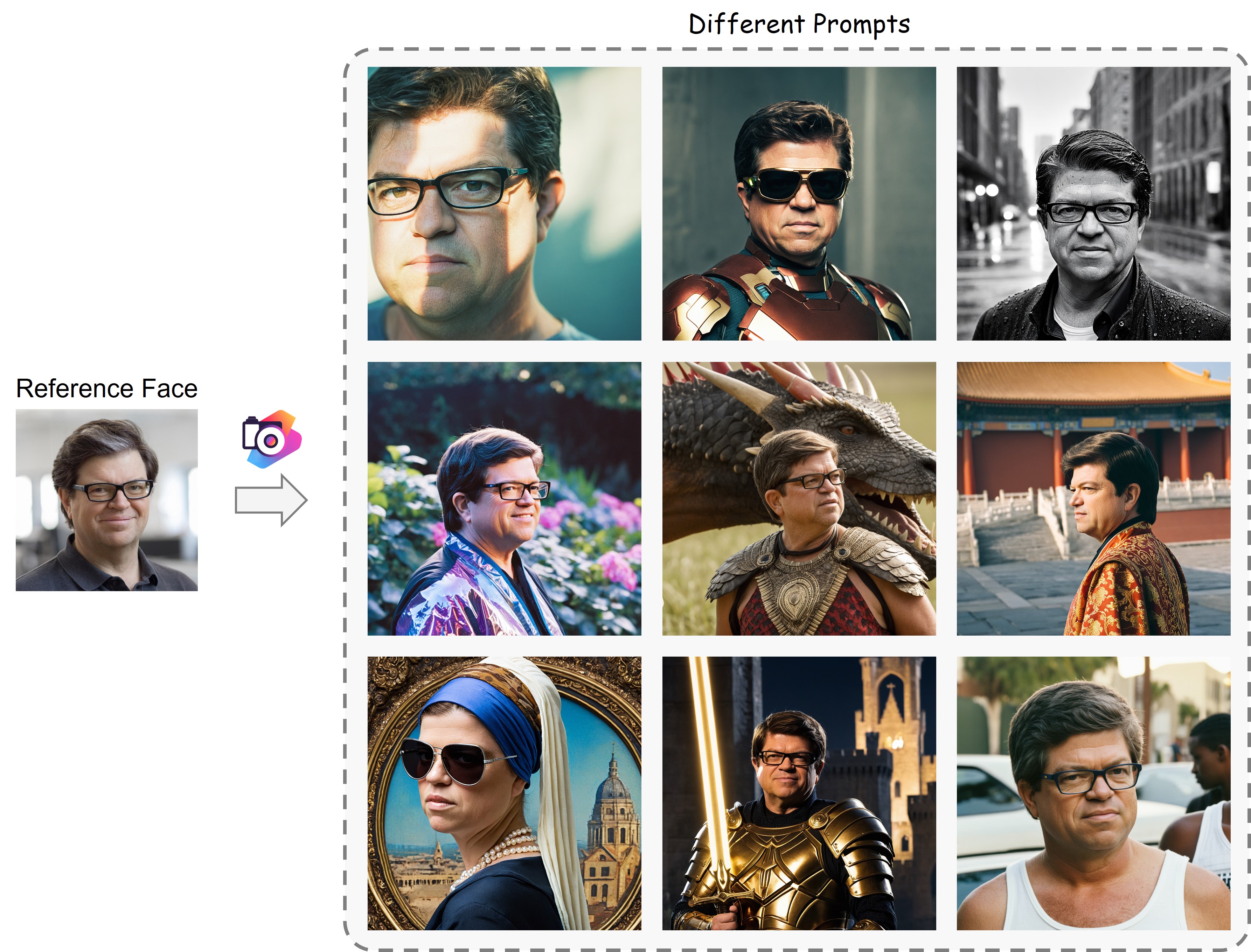
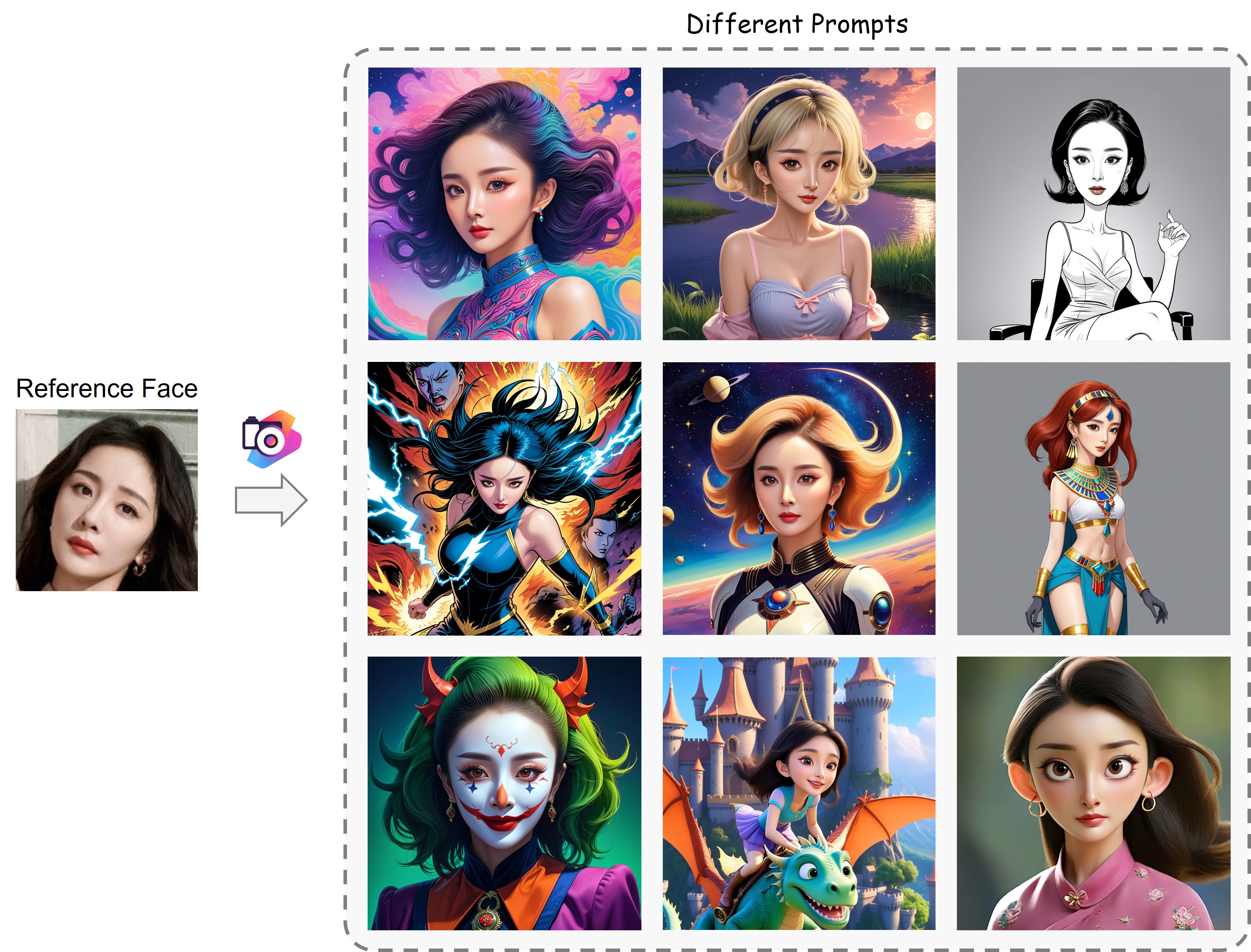
How to use PhotoMaker
PhotoMaker’s project homepage is: https://photo-maker.github.io/ , and the full text of the paper is: https://huggingface.co/papers/2312.04461 . Users can run and experience the Hugging Face demo online:
- Visit PhotoMaker’s Hugging Face project address https://huggingface.co/spaces/TencentARC/PhotoMaker (to stylize photos, visit PhotoMaker-Style https://huggingface.co/spaces/TencentARC/PhotoMaker-Style )
- Upload a photo of the person you want to personalize (or select a sample image)
- Enter the text prompt and make sure to add the trigger word: img after the class word you want to customize, for example: man img or woman img or girl img
- Choose your favorite style template
- Finally, click the “Submit” button to submit and wait for the image to be generated.