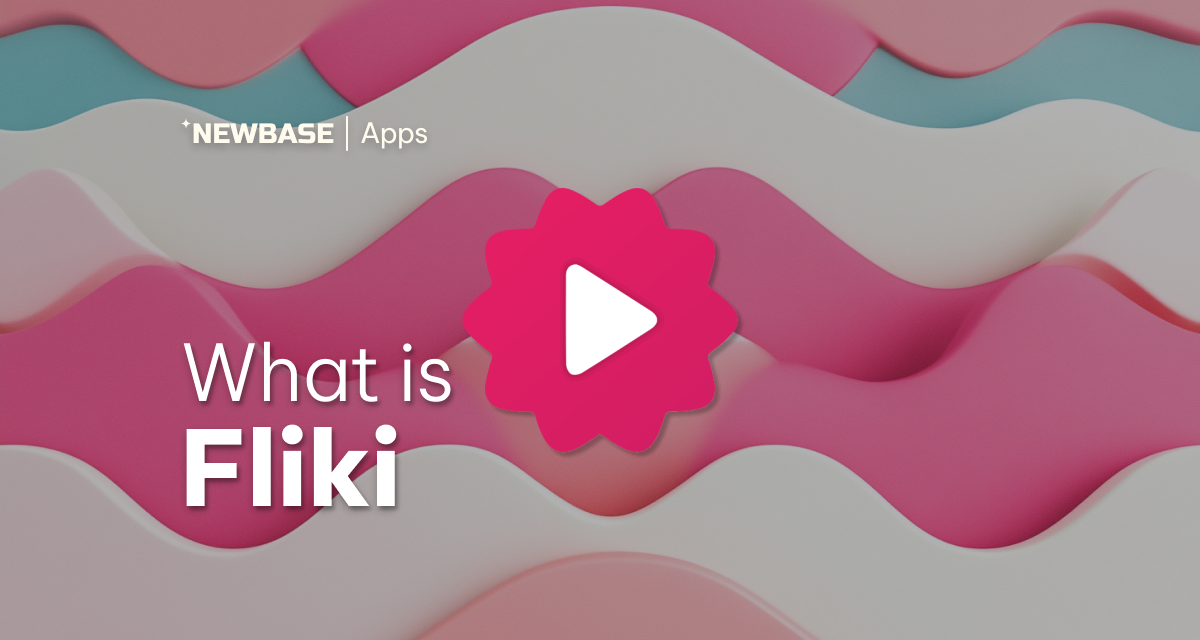
Fliki is a cutting-edge AI-powered video creation tool designed to simplify and accelerate the video production process. Ideal for businesses, marketers, educators, and content creators, Fliki offers a robust platform to create engaging, professional-grade videos effortlessly. This comprehensive review explores Fliki’s features, benefits, limitations, pricing, and user feedback to help you determine if it’s the right tool for your needs.
Key Features and Functionality
Fliki stands out with its extensive suite of features tailored to streamline video creation and enhance productivity:
- Script Generation
- Generate scripts effortlessly by providing a few keywords or phrases.
- AI-driven algorithms craft compelling and contextually relevant scripts.
- Saves significant time, particularly for non-writers.
- AI Voiceover Generation
- Create natural-sounding voiceovers with customizable tones and styles.
- Supports multiple languages and accents for global reach.
- Voiceovers can align with your brand’s personality.
- Integrated Video Editor
- Edit videos seamlessly with a built-in editor.
- Add music, text overlays, transitions, and effects.
- User-friendly interface ideal for beginners and professionals alike.
- Stock Media Library
- Access an extensive collection of stock footage, images, and music.
- Find assets that match your video’s theme without additional costs.
- Customizable Templates
- Leverage professionally designed templates to jumpstart your projects.
- Modify layouts, colors, fonts, and animations to suit your brand.
- Branding and Analytics (Pro Feature)
- Incorporate custom logos, colors, and watermarks.
- Analyze performance with detailed engagement metrics.
- Text-to-Video Conversion
- Transform written content into visually engaging videos.
- Perfect for repurposing blog posts, articles, and marketing copy.
- Collaboration Features
- Share projects with team members for real-time collaboration.
- Streamline workflows with team-based access and permissions.
- Multi-Platform Optimization
- Optimize videos for various platforms like YouTube, Instagram, and LinkedIn.
- Automatically adjust aspect ratios and resolutions for better compatibility.
Pros and Cons
Advantages of Fliki
- Speed and Efficiency
- Enables rapid video creation, saving time and resources.
- Suitable for high-volume content production.
- Cost-Effective
- Affordable pricing plans compared to hiring professional videographers or editors.
- Intuitive User Experience
- Designed for users of all technical skill levels.
- Minimal learning curve.
- Versatility
- Perfect for marketing campaigns, educational content, tutorials, and social media.
- Multilingual Support
- Supports multiple languages, allowing businesses to reach diverse audiences.
- Localize content effortlessly for international markets.
Drawbacks of Fliki
- Limited Creativity
- AI-generated scripts and voiceovers may lack originality and emotional nuance.
- Not ideal for highly customized or artistic projects.
- Output Quality Depends on Input
- Requires well-thought-out prompts and clear direction for optimal results.
- Poor inputs can lead to subpar outputs.
- Dependence on AI Technology
- AI limitations may result in occasional errors or unnatural outputs.
- Limited Advanced Editing Features
- While great for basic edits, it may lack some advanced video editing functionalities available in specialized software.
Pricing Plans
Fliki offers flexible pricing options to cater to different needs and budgets:
- Free Plan
- Basic access to essential features.
- Limited exports and functionality.
- Basic Plan ($19/month)
- Unlimited video exports.
- Access to core features.
- Pro Plan ($49/month)
- Premium features, including custom branding and analytics.
- Priority customer support.
- Enterprise Plan (Custom Pricing)
- Tailored solutions for large teams or organizations.
- Enhanced support and exclusive features.
Use Cases for Fliki
- Marketing and Advertising
- Create promotional videos, product demos, and explainer videos.
- Enhance social media campaigns with engaging visuals.
- Education and Training
- Design instructional videos and e-learning content.
- Develop training materials for employees or students.
- Content Repurposing
- Transform blog posts, articles, or podcasts into video format.
- Increase content reach by targeting visual learners.
- Personal Branding
- Build your personal brand with polished video content.
- Use Fliki to create LinkedIn introductions, vlogs, or testimonials.
Tips for Maximizing Fliki’s Potential
- Craft Detailed Prompts: Provide clear and comprehensive input to guide AI output effectively.
- Use Templates Smartly: Leverage Fliki’s templates for faster project turnaround.
- Review and Refine Outputs: Always review generated scripts and voiceovers for accuracy and tone.
- Experiment with Styles: Explore different voices, styles, and effects to find what resonates with your audience.
- Incorporate Branding: Use custom branding features to ensure your videos align with your identity.
- Utilize Analytics: Analyze video performance to understand audience preferences and improve future projects.
Conclusion
Fliki is an impressive tool for anyone seeking to create high-quality videos quickly and efficiently. Its balance of affordability, user-friendliness, and feature set makes it a valuable asset for businesses, educators, and creators. While it has limitations in creativity and customization, it excels in delivering professional results with minimal effort.
Fliki’s multilingual support, text-to-video conversion, and extensive stock library make it an all-in-one solution for modern video production. If you’re looking for a reliable and cost-effective video creation tool, Fliki is definitely worth considering. Start with the free plan to explore its capabilities and upgrade as your needs grow.