A Deep Dive into Grammarly: Your AI-Powered Writing Assistant

Have you ever sent an email only to cringe later at a glaring typo? Or perhaps you’ve struggled to articulate your thoughts clearly in a professional document? These common writing woes can be frustrating, time-consuming, and even detrimental to your professional image. Fortunately, AI-powered writing assistants like Grammarly are here to save the day.
Grammarly is more than just a spellchecker; it’s a comprehensive writing assistant that leverages advanced artificial intelligence to help you produce clear, concise, and impactful writing. By analyzing your text in real-time, Grammarly provides tailored suggestions to improve grammar, punctuation, and style.
Core Features and Benefits
- Grammar and Spelling: Grammarly meticulously scans your text for grammatical errors, spelling mistakes, and punctuation issues, ensuring your writing is error-free.
- Clarity and Conciseness: It identifies complex sentences, suggests more concise phrasing, and highlights unnecessary jargon, making your writing more impactful.
- Style and Tone: Grammarly helps you tailor your writing style to suit different audiences and purposes, whether it’s a formal report, a casual email, or a creative piece.
- Plagiarism Detection: By comparing your text to a vast database of sources, Grammarly helps you maintain academic integrity and avoid unintentional plagiarism.
- Real-time Suggestions: Grammarly provides instant feedback as you type, allowing you to refine your writing on the fly.
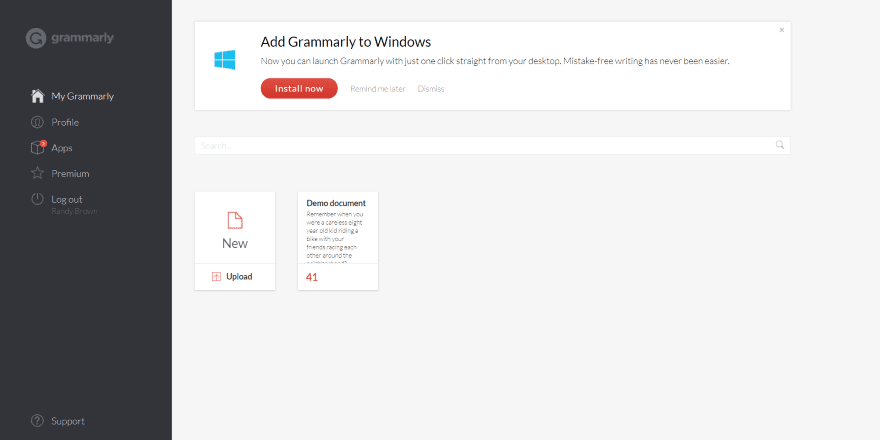
How Grammarly Works
Grammarly’s magic lies in its advanced AI technology, specifically natural language processing (NLP) and machine learning. NLP enables Grammarly to understand the context of your writing, while machine learning algorithms continuously improve its accuracy by analyzing vast amounts of data.
User Experience and Interface
Grammarly offers a seamless user experience across various platforms:
- Browser Extension: Easily integrate Grammarly into your favorite web browsers to proofread your documents, emails, and social media posts.
- Desktop App: Enjoy a more comprehensive writing experience with the Grammarly desktop app, offering advanced features and offline access.
- Mobile App: Stay on top of your writing on the go with the Grammarly mobile app, perfect for quick edits and proofreading.
Grammarly Premium vs. Free Version
While the free version of Grammarly provides essential features, the premium version unlocks a suite of advanced capabilities:
- Advanced Grammar Checks: More in-depth analysis and suggestions for complex grammar issues.
- Style Guide Customization: Tailor Grammarly’s style suggestions to your specific needs and preferences.
- Clarity Focus: Get additional recommendations for improving sentence structure and clarity.
- Plagiarism Detection: Ensure the originality of your work with a comprehensive plagiarism checker.
- Tone Adjustments: Fine-tune the tone of your writing to suit different audiences.
Alternatives to Grammarly
While Grammarly is a leading writing assistant, other options exist:
- Hemingway Editor: Focuses on readability and clarity.
- ProWritingAid: Offers a wide range of features, including style editing, grammar checking, and readability analysis.
However, Grammarly’s comprehensive feature set, user-friendly interface, and continuous improvement make it a top choice for many writers.
Conclusion
Grammarly has revolutionized the way we write, empowering us to produce clear, concise, and error-free content. By leveraging AI technology, Grammarly has become an indispensable tool for students, professionals, and writers of all levels. Whether you’re crafting a formal report or a casual email, Grammarly is there to help you communicate effectively.